8 min read
8 mind-blowing HubSpot social media tools for brands (+ examples)
 George B. Thomas
Mar 9, 2023 1:30:00 PM
George B. Thomas
Mar 9, 2023 1:30:00 PM
I don't care where you land on the social media know-how spectrum — an absolute wizard or still learning how to refine your company's social presence. You need to read this. Because some of you out there might be thinking it's time for a big ol' nap when someone starts talking about HubSpot Marketing Hub's robust suite of social media tools ... and you'd be wrong.
HubSpot is a social media powerhouse, packed to the brim with untapped superpowers you've likely never even realized.
🔎 Related: What is HubSpot (really)? The answer might surprise you ...
Unfortunately, many HubSpot users (including you) may be accidentally ignoring some of the impactful social media tools it has to offer. Honestly, that kind of bums me out, but that's why I'm here to bridge this knowledge gap. Using HubSpot's social media tools isn't as complex as you might think, and you'll be surprised how quickly you won't have to rely on logging into HubSpot as often as you might expect!
So, by the end of this article, you'll have a deeper understanding of how HubSpot can supercharge your social strategy, so you communicate better, streamline your social publishing process, enable your team, and be excited again about the potential of social media for you.
Get your pen and paper ready — this is about to get good!
HubSpot’s social media publishing superpowers 🚀
Say that five times fast, I dare you.
Anyway, let's kick-off by getting a few of the basics out of the way — yes, you may know some of these first few HubSpot social bells and whistles. But (a) they're still worth reviewing, and (b) hold onto your butts — we fall down the rabbit hole real quick with this list, in the best way possible.
Social content customization in HubSpot
Like most social scheduling tools, HubSpot publishes content directly to LinkedIn, Facebook, Twitter and Instagram.
Yes, you can publish blogs to these channels. However, I don’t recommend leaning too heavily on automated posting even though it is an available feature. Setting-and-forgetting automated posts whenever a blog goes up is not actually a blog strategy. Keep the humans involved, folks, and take the time to create human, authentic content. When you do that, that's when you start seeing real results.
🔎 Related: What does great content actually look like? (HubHeroes Podcast)
HubSpot easily lets you customize each platform’s content — updating copy, adding or removing hashtags, changing tags and everything else you could possibly need to optimize for each channel. You can quickly schedule posts up to nine months in advance and make changes to copy for the same link.
Get your sales team on social
Did you know that you can allow your sales team to connect their personal social accounts to HubSpot so you can measure how their content is generating leads? You can! Your sales team can schedule content on their own channels right within HubSpot and track to see how their own personal brand is growing on social.
This is a really powerful tool, enabling your sales team to share marketing content that positions them as thought leaders, as well as sharing their own thoughts and content.
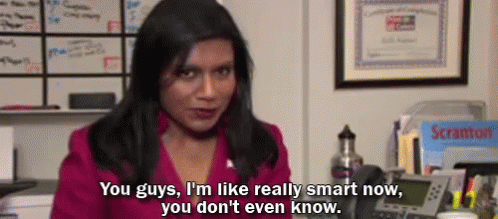 Fig. 1: How your sales team will feel after crushing it on social
Fig. 1: How your sales team will feel after crushing it on social
HubSpot + Bitly = ❤️
Linking your Bitly account gives you the power to use branded shortened URLs:
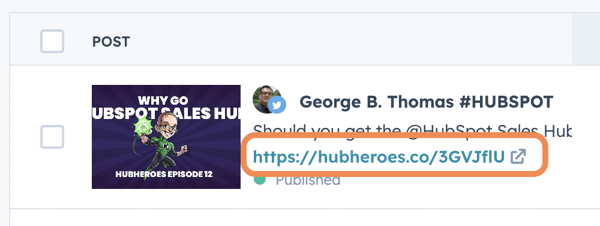
Look! Up in the sky! It's a HubHero!
You'll also gain access to additional reporting metrics on the links you create. If you don’t have a Bitly account, you can use HubSpot’s native link shortener. But if a Bitly account is an option, I highly recommend it. Customized, branded short links are a win in my book.
Bulk scheduling + publishing (efficiency activator)
HubSpot’s bulk scheduling feature allows you to publish up to 300 posts at once. As a best practice, HubSpot recommends that you download their Excel template, create it in the Excel, and then upload that CSV file back into HubSpot:
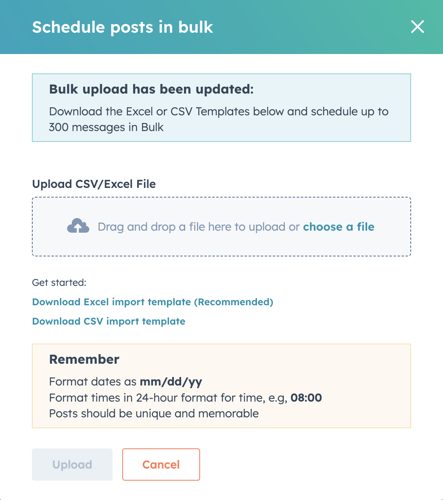
Now, I'm cool with you leveraging this bulk scheduling feature in HubSpot as long as you're being strategic about it. There are a lot of organizations that look to bulk scheduling as their main social practice and primary form of content creation.
I can see the appeal, sure — I'm also a fan of efficiency and working smarter, not harder. However, usually if a company is relying on bulk scheduling as the primary driver for social, they're rushing through the content creation process.
🔎 Related: You need to write and market like a human (+ examples)
Which means we're probably going to dealing with a content quality issue, and stunted social ROI as an extension of that.
ONCE 👏 MORE 👏 WITH 👏 FEELING, quality matters here. Sure, you can use bulk scheduling, but you need to take the time to get the content in that spreadsheet dialed in. Create your social content in such a way that the humans you're serving will understand what you're sharing immediately, so you can make those connections faster.
Bulk publishing should never be used to publish robotic content drafted by ChatGPT in a hurry. I promise you, you’re not going to see the results you’re looking for with this approach. #humans #value #noshortcuts
Automate your scheduling, not your ideas — this is my line in the sand.
These are a few of my favorite HubSpot social media things 🎶

Seriously, the stuff I'm about to show you excite me so much that I would climb a mountain and sing about it! They're that freakin' cool.
I 💖 HubSpot social media email notifications
Email notifications? Really?! This is what you're hyping me up for?
OK, before you skip over this section thinking I’ve totally lost my marbles, I’m fully aware that nobody likes getting email after email after email from the platforms they use for business. We all have better ways to spend our time, this guy included.
That said, HubSpot’s ability to customize which social media email notifications you receive is an important feature worth mentioning.
I actually enjoy the summary emails. I review them in the morning and in the afternoon toward the end of my day. With a cold cup of my favorite sparkling and, might I add, caffeinated water.
- Is there anything actionable waiting for me?
- Is there a new retweet I need to check out, or is there something I need to retweet?
- Are there any comments I need to respond to?
- Are there any new exciting connections I need to check out?
These summary emails keep me on top of what’s happening on each of my profiles and help prevent things from slipping through the cracks.
We want to be around the people that we know and trust and add value in our life. Do I want a daily email and a monthly report to be able to actually get a glimpse of that tribe, the audience that I'm serving? 100%, yes. This is why these are important to me!
The magical 🔮 HubSpot Chrome extension
You know what frustrates me? The HubSpot Social Chrome extension is simultaneously one of the most powerful tools in your social media arsenal. And yet, it’s one of the most overlooked, underutilized tools out there:
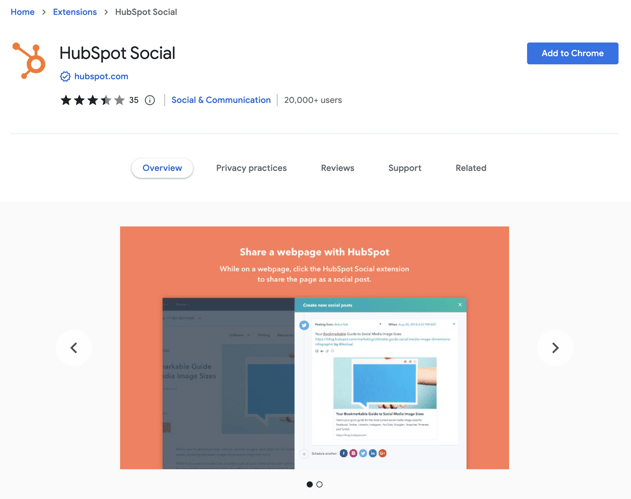
You either don't know it exists, or you do, but you're not maximizing its potential.
I’ve literally had HubSpot employees tell me they didn’t know that this Chrome extension exists. That’s why I want to take some time here to talk about it. More of the world needs to know about this.
So, I want you to stop reading (just for a second, please come back and finish this - there’s more knowledge to be had) and go download the HubSpot Social Chrome extension right now.
Did you do it? I wasn’t joking. Go. Now.
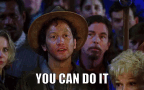
OK, now that you’ve installed my absolute favorite social tool… we can move on. Seriously, this baby can dramatically change the way you streamline the process for posting to social — and maybe your whole life.
How I use the extension
The most efficient way I’ve found to use this magical little extension is definitely a “trust the process” type approach.
- First, hunt down a handful of articles that add value to your audience’s lives, and maybe one that is more sales driven.
- Next, open each of these articles in a new tab in Chrome, keeping them in order of how you’d like them to be served to your audience. If you don’t have at least 27 tabs open at all times, are you even a marketer?
Note: Please don’t read this as opening up every single sales enablement piece on your website. Balance matters. No, really .. balance matters! - Now, once you’ve got your top choices lined up, click that magical little social button, select your channels, add your copy, and schedule that puppy. 💥
Ready for a little more ✨magic✨?
Highlight a part of the text within the article that you think your social audience would enjoy, right click it, and then you should see “Share text via HubSpot” as an option. This brings the highlighted text right into the copy of your social post. 🤯 Talk about streamlined.
HubSpot social media streams
Speaking of streamlined… HubSpot's social streams are the best way to monitor what’s being said about your brand on Twitter. If your brand is mentioned, you’ll be notified.
But wait, there's more! Let's say my customers dwell on Twitter, so I want to pay attention to if they're talking about my brand at all. I can create a stream for when anyone mentions HubHeroes (or other variations of it) and be alerted of those mentions!
That's something probably pretty important to pay attention to, right? Especially if the people chatting are your current customers ...
🔎 Related: What is customer delight and who owns it? (HubHeroes Podcast)
HubSpot social reporting + dashboards 📊
One of my favorite reporting features in HubSpot is the ability to compare posts. 👀 We can look at three posts across three platforms, and see any engagement or what engagement we got.
You'll also see additional reports while comparing posts, depending upon how much engagement (or lack of engagement) your posts received.
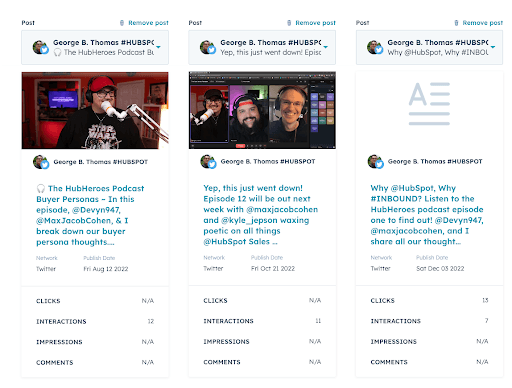
You can also track different topics you talked about on Twitter in a certain period, or if you're trying to see the same topic you talked about across different platforms and measure them against each other.
Comparing content performance is a powerful way to gain insight that would be hard to get from other platforms.
For more “standard” social reporting, the Analyze tab is where you’ll want to live.🏠
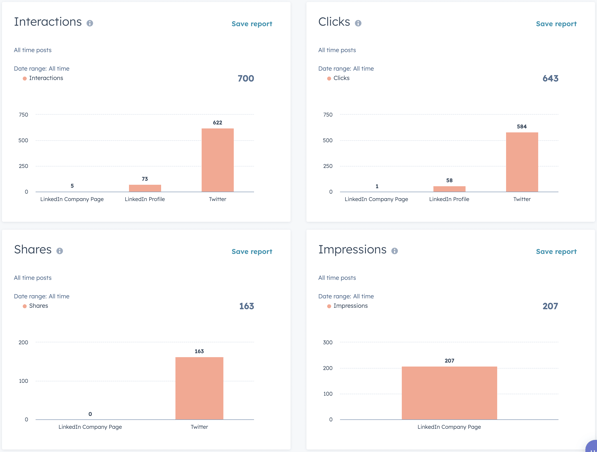
You can get six social posts reports here. There are actually more than six here on the page, but there's six that you can actually save as a report.
“But GEORGE, what about a social media dashboard? I don’t see one!”
Well, there isn't one by default when you create the dashboards in HubSpot, but you can create a blank one, name it “Social Media Dashboard,” and then add those six reports that you can put on that dashboard.
You can add reports for social advertising too. If you want to have your organic social and paid social on one dashboard, it's possible for you to do that with just a few clicks of a button.
Twelve juicy social media reports at your fingertips. #bestlifeever
HubSpot social media tools excite me
OK, maybe that's just me stating the obvious, but I don't care.
HubSpot's social media tools are so crazy useful, but they're as underutilized as they are useful. This is something I encounter time and again when working with new clients — I love taking them on that journey of discovery with the HubSpot social media tools, but I'm always floored at how much folks don't realize is available to them.
🔎 Related: 6 must-know HubSpot workflow dos and don'ts (+ examples)
You can enable your team to drive buzz, create thought leadership-driven conversations, promote conversion opportunities, and add value to your audience (the humans you serve) ... and that's only the beginning.
But if you only remember one thing from this entire article, let it be this:
HubSpot's social media tools are not only powerful, they're also insanely easy to use. You also get so much more out of it than most platforms. For example, if you're creating a content- and/or email-based campaign in HubSpot, you can create social posts to promote that campaign ... and link those social posts to that campaign with a single click — because all of your marketing automation is under one digital roo.
Try doing that with other social media platforms.
So, here's your homework
Take your next lunch or coffee break, throw on some cool tunes, and explore HubSpot’s social functionalities. Then I want you to consider if you should be using a social media tool within HubSpot, and if so, which one.
The HubSpot social media tools often get overlooked because HubSpot has so many other fun features. But HubSpot really does compete head-to-head with the “big players” in social media tools, and should absolutely be at the top of your list if you’re using HubSpot’s other tools in your business.
Oh shoot, I just realized I didn’t even mention the Canva integration! Oh well! I've already given you enough to chew on, so that'll have to wait for another article for another day.




